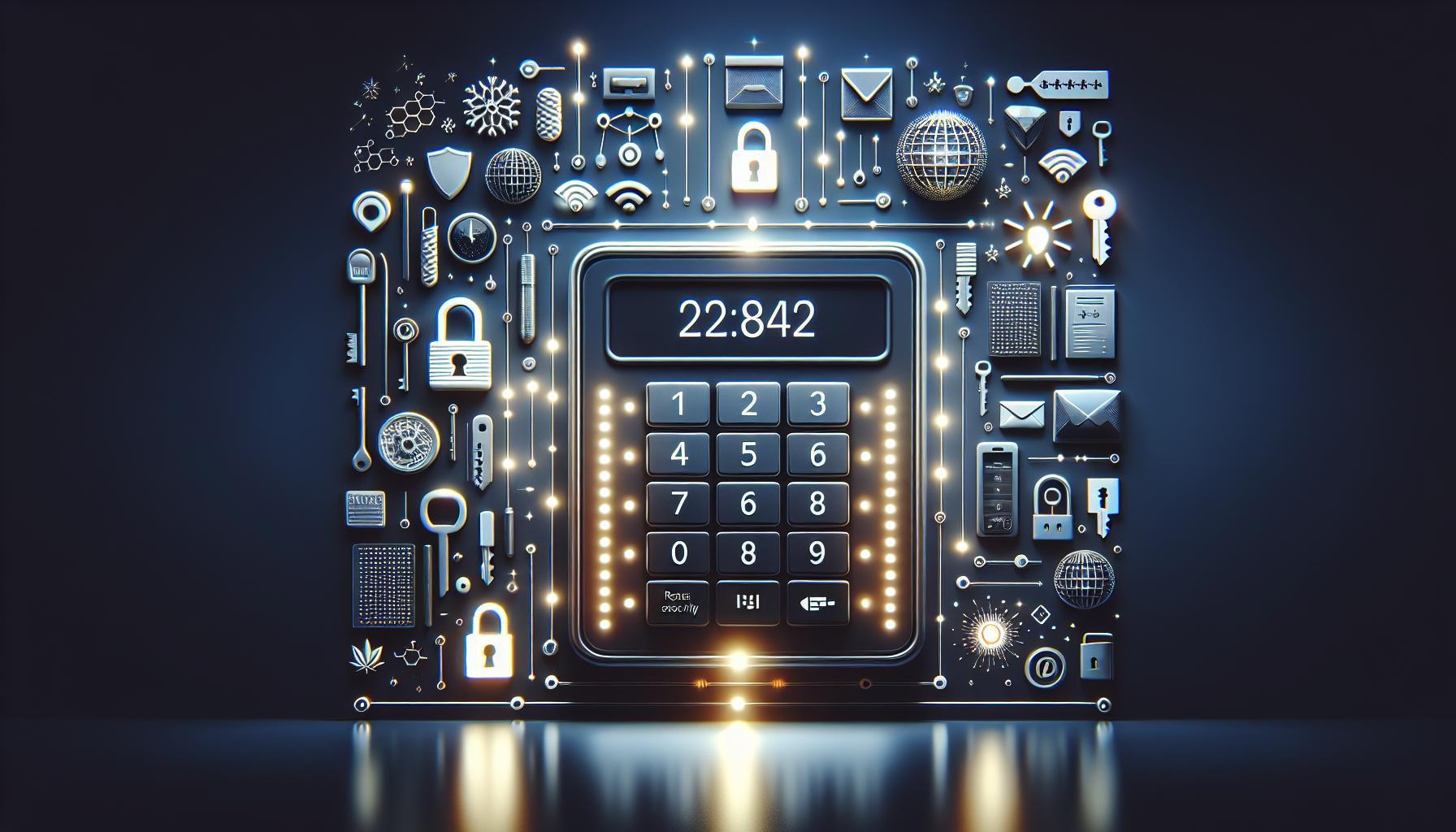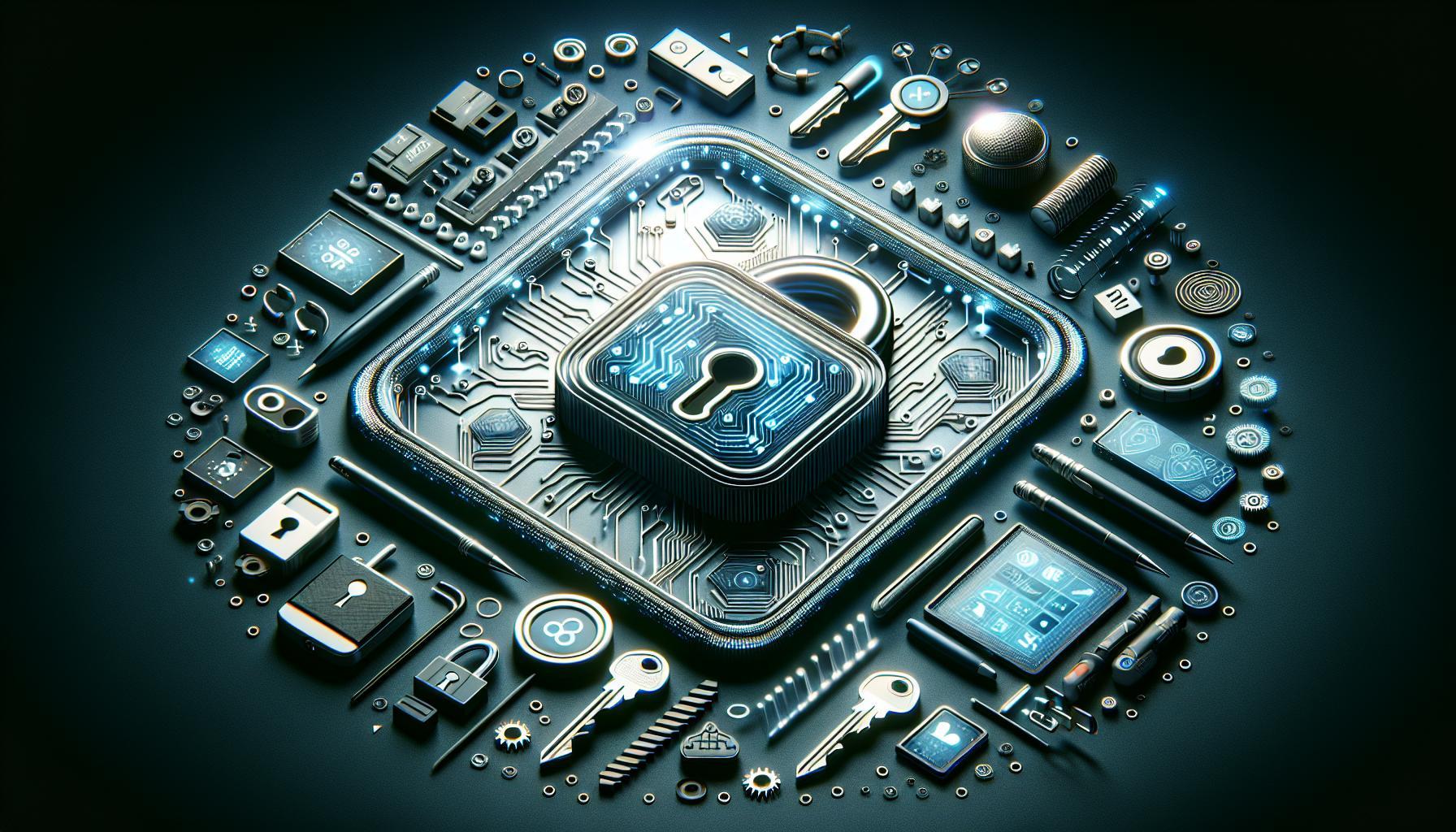November 16, 2025
How to reset Zoom password: Reset Your Zoom Password and Secure Your Meetings
Resetting your Zoom password is a straightforward process that enhances your meeting security. Simply visit the Zoom sign-in page, click "Forgot Password?", and follow the email instructions. This quick step protects your account from unauthorized access.